I have tried to use tracking a few times before, but it has always never turned out right, so I have tried to practice using some different types of tracking.
For this post I will be looking at 2D or 1 point tracking.
First, I Inserted stock footage into the project and created a null object. This will be used to add the tracking information.
once I had added the footage and the null object, I could start adding some tracking.
animation > track motion
With the tracking , it is best t choose a contrasting point, dark area next to light area so that the computer can track that area easier. After this, you press play and the software automatically tracks that spot, although this doesnt always work, which is where my previous projects had gone wrong.
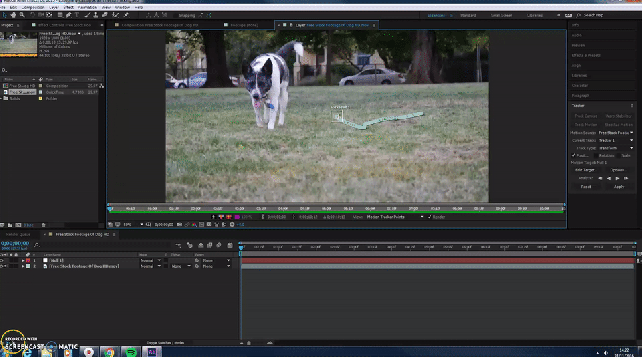
Above is the tracking data, which I then added to the Null Object.
Then I created some text and added it to the null object, so that it would follow the tracking points.
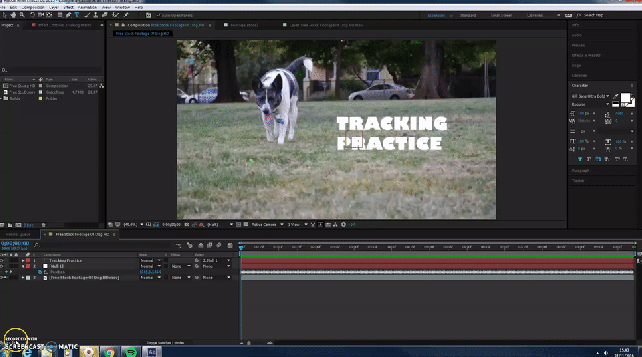
I just used “tracking practice” to see if it had worked, and luckily it did, so then I added another tracker to end up with this.

