In the next lesson, we started to be shown how to sub-component edit models, which I already knew about while doing Nextgen.
This task was to show us how to split models up as well as combine them using Mesh Combine to create a hand.

My first Module in Uni is Asset Design and Modelling with our first lesson being on an introduction to Maya.
We were tasked to create a characters head, or if you had time, a body as well, during the lesson and to have it finished by next lesson.
However, we were not allowed to edit sub-components of the model, such as editing vertices or edges and so had to make the entire model from just primitive shapes and then edit it with transform, scale and rotate only.
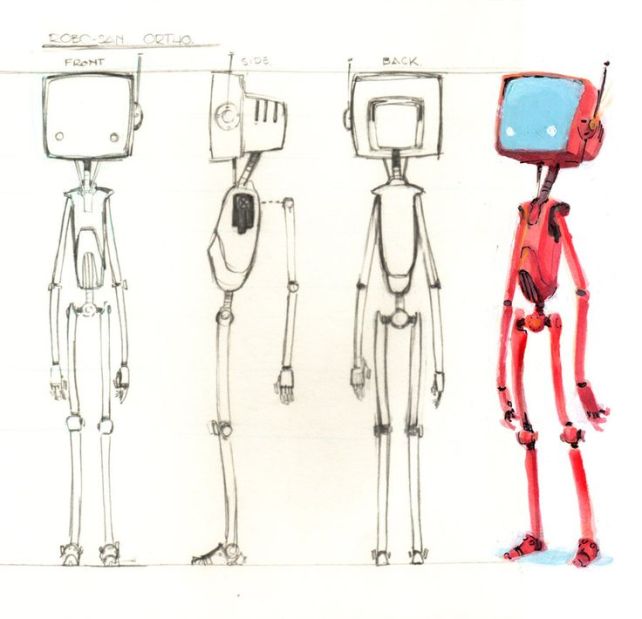
This is the character I decided to model during our first lesson.
I found it really strange to model with just the primitive shapes without editing the other sections as I have been so used to pulling the shapes around within Nextgen in the past two years.
This is the final model I had created by the end of the lesson. We were also allowed to colour our model, but only using basic colouring methods with Lamberts and Blinns etc.
For my Inspired Worlds essay I will be writing about the art that inspired the game Okami.

Many different art styles and environments have influenced the design of this game; from the Ukiyo-e art movement, including the art of renowned artist Hokusai, to the island of Hokkaido.
Okami Environments
“One of the things that makes Okami unique is the variety of beautiful scenery”


This image is from the concept art of Okami, where you can see clear references to Hokusai’s art. The hand-drawn textures is known as the ancient sumi-e style of Japanese black and white ink paintings with some of the traditional ukiyo-e style of Japanese watercolour and woodcarving print which was popularised in the late 17th Century.


The image on the left is of the forest in Okami, and the right is an Ukiyo-e painting. Both pieces of art have a very similar style to them and the game gives the impression that it has all been painted by hand, despite being heavily influenced by Hokusai’s artwork there are distinct differences between the game and the artwork such as the very thick outlines on Amaterasu. However, in terms of colours and lighting, I feel as though the Sumi-e style fits this piece of concept, due to that sumi-e artists only paint using black ink and rice paper. The artist must know how to create clean lines as they cant be erased and they must also know how to create different shades just with the black ink, this is also reflected in the game-play as the player has to use a magic paintbrush to help reveal secrets in the world of Okami.

In the capital city of Sei’an, the creators looked into the old Japanese capital of Kyoto to create their designs.
“we took ideas of what an old capital city would look like based on the Heian period (AD 794 to AD 1185) picture scrolls and various medieval works of art and paintings such as ukiyoe paintings from throughout Japan. On top of that, we added an extra layer of puzzles and hidden goodies to the capital itself, since the whole game is built around creative ways to move forward.”

Sei’an City lies in the centre of Lake Beewa, a large lake that lies in the bottom of a deep hollow, surrounded by a mountain range, separating it from other parts of Western Nippon as a natural defence. These mountains have been inspired by the mountains of Hokkaido.


The left is of some concept art from the Sei’an City, and the right is a view of a town in Hokkaido, showing the mountains in the distance.
The style of the game makes the player feel as though they are in a painting, and by using the paintbrush tool during the game the player can also contribute in a way thats engaging to them as they have to use this tool to not only progress through the story, but find hidden secrets and treasures throughout the world. Okami is a wonderful blend between reality and fantasy environments, this creates the perfect environment for this type of game, giving the player a surreal sense of exploration when traversing the fantasy versions of historical real- world locations.
Characters
As for the characters in-game, they have also been heavily influenced by the sumi-e style. They all have very simple designs and fit seamlessly into their environments which gives an extra sense of immersion, allowing the player to become even more engrossed in the world of Okami.
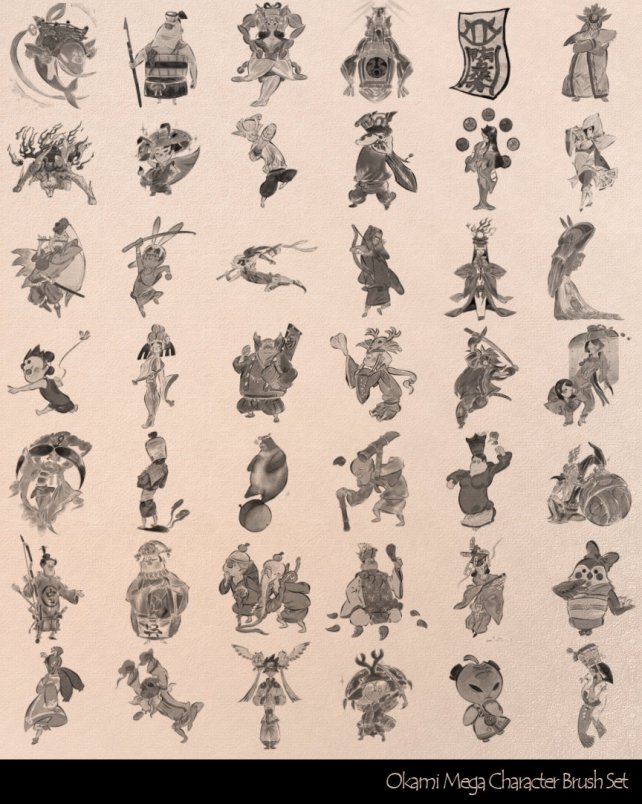
Some of the character designs from Okami
The designs above all feature the distinctive grey-scale look that Sumi-e uses. Though originally during the design stages this wasnt going to be the case. The game was originally designed to be more realistic rather than in this style as seen below.

Okami during development (left) and in game (right)
With the thick black lines around Amaterasu they give the character a look as though she is part of a painting come to life in the style of the influential artist it was inspired by. Okami’s characters are each unique enough to hold their own personality however, they still all conform to the thick-inky drawn look. that the game displays as one of its key selling points. The game boasts a large world which gives players a chance to take it easy and wander instead of following a linear path to the finish. This may inspire an adventurous feeling in the player and let them take it at their own pace which will not only make the journey longer, but each player will experience the game differently. Amaterasu is a god within Okami and is able to use special powers, making the player feel empowered and able to take on the enemies that the world of Okami will throw at the player as a challenge to not only themselves but to Okami, too.
How has The traditional art been transferred into the game?
By using software such as Photoshop to illustrate images, they can look almost identical to those originally created on rice paper using inks and then placed within the games world.
The characters can then also be given the same style of hand drawn paintings using software like Photoshop.
The artists who worked on Okami may have also made some of the artwork in the traditional Japanese way before moving into the digital versions, to get an authentic feel using traditional methods and using traditional materials. This not only gives the artists experience using such methods but it adds an extra layer of authenticity when moving to a digital format because the artist will have a firm understanding on how it is expected to look.
Below is an example of how these textures could be handpainted and applied to the in game model.


Then once the models have been created,new textures can be applied anytime, and this needed to be done when the Okami HD remaster was created. Below is an example of some older versus newer textures for Okami

Guardians of the Galaxy themed Audio Spectrums:
Before the character watches the news program in our film, we wanted an intro to play.
I have taken a world map and added CC Sphere to it, to make the image into a globe.
Create Rings:
Apply new lines comp to globe comp and CC Sphere, then change scale and rotation
Add Adjustment Layer, edit Hue and Saturation, then add Gradient Ramp and Calculations to create a blend of the Nextgen logo colour.

Add Dimension – glow and shadow, then edit drop shadow – white glow, drop shadow – dark halo 1 and drop shadow dark halo 2.

Edit Background and add Text for countdown, then add expression for slider in null object to change the number.

Export Comp and track onto the tv screen.

17/05/17
During one of the scenes in act 2, I was given the task to create the logo to go onto the side of the building, “CG Enterprises”.
I made this within photoshop and then exported it into illustrator to create a vector of it.
This then meant I could put it into after effects and create a 3d Object from the logo vector.
Originally I was going to create a 3D model of the logo within Maya, then export it out into after effects to make the track.
However, I used the vector from Illustrator, created outlines from it within After Effects and turned it into a 3D image.
I then added a spot light into AE to allow the shape to project shadows and have a slight glossy look to it.
18/05/17
I had a few problems withe After Effects crashing a lot, due to it not being able to RAM Preview. I found out that I had RayTrace 3D enabled as the chosen renderer, which is why it was taking ages to just preview the scene.
Classic 3D rendered almost instantly, however, I need to use a 3D renderer to be able to see the 3D effects of the logo, so it was a choice of either CINEMA 4D , or RayTrace 3D.
I eventually went with CINEMA 4D, as this rendered things quicker than RayTrace, but still allowed me to use the 3D logo.
22/05/17
I came across a few problems with trying to add effects to the vector, due to it being, a vector.
So I have pre-composed the vector, lighting and null object into a new pre-composition , which has finally allowed me to edit it properly.
I have added a mix of effects onto this, Curves, Hue and Saturation, CC Vector Blur, CC Light Sweep, CC Cross Blur and Drop Shadow.
Tweaked the brightness of the sign to make look more real.
Created Breakdown video.
As we will be needing different types of work in our portfolio, I have made a pulsing motion graphic using circles and the repeater on multiple shape layers.
For part of the inside the head scene there will be neurons in the background, so I am making these within After Effects using this image from Google.

First try I used a mix of Glow and Vegas effects to create this.
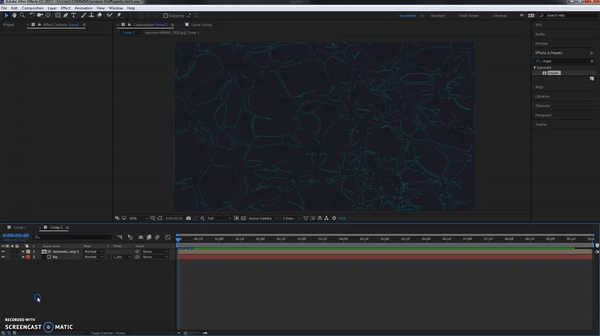
I added more layers of this, starting them at different times and changing each layers colour, however I didnt think this would work that well, so I created a new comp and added a CC Mr Mercury effect and played around with it until I made an effect that worked well.
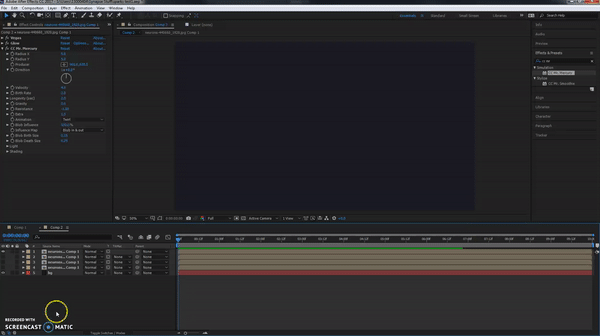
I duplicated this layer and added another colour and again, changed the timing on it, as well as adding a piece of test footage we took from the green screen room.
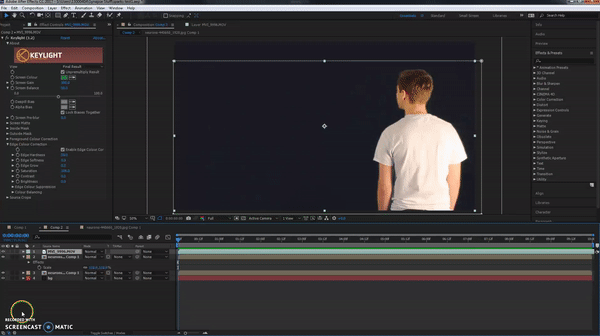

During some shots of the film, we are going to include a logo for the company “CG Enterprises” , so I needed to create some concepts for this, then allow the group to vote on a design they like.
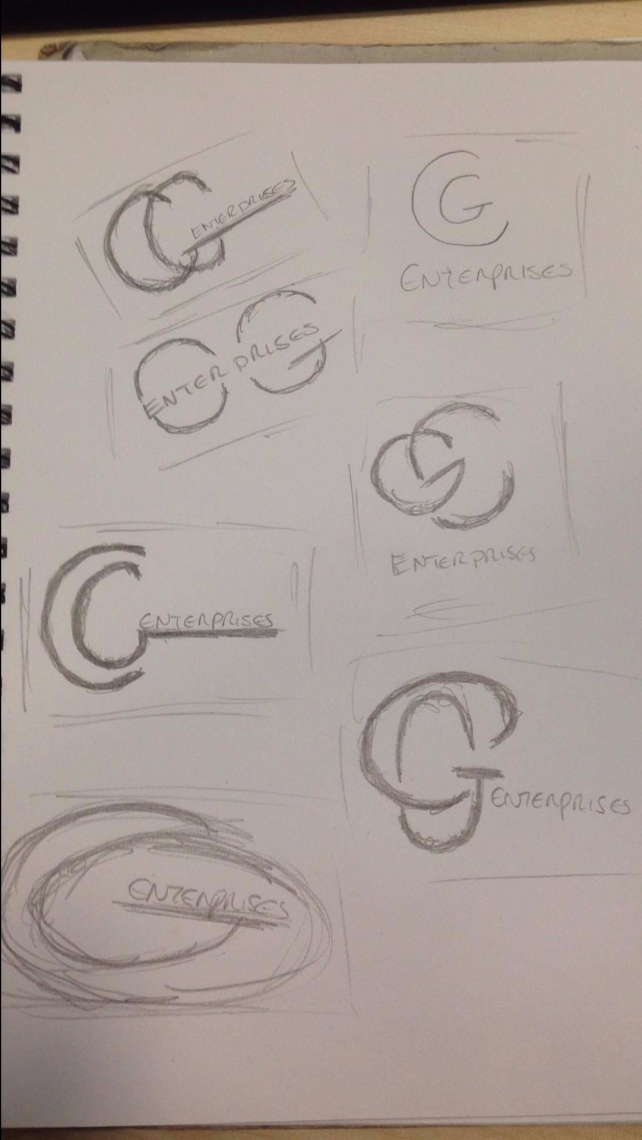
These are some of the designs I quickly mocked up in my sketchbook, I then sent these to the group, coming back with these results.
As there was a majority vote for the top left design, I then made a mock version in photoshop, then sent it to the group again.
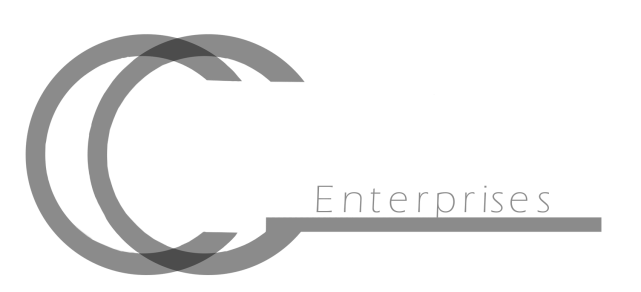
The only thing that they said to change was the boldness of the font, ending up with this design.

As part of the project, one of my jobs is to create a sketch of the ‘suspect’
this will be a combined sketch of both the main character and the ‘psycho’ , so a drawing with mixed features of Allan and Josh.
To help me to mix these two faces together , I used a site called Morphthing.com to mix the photos together.

This will help to create a better sketch of them mixed together.
