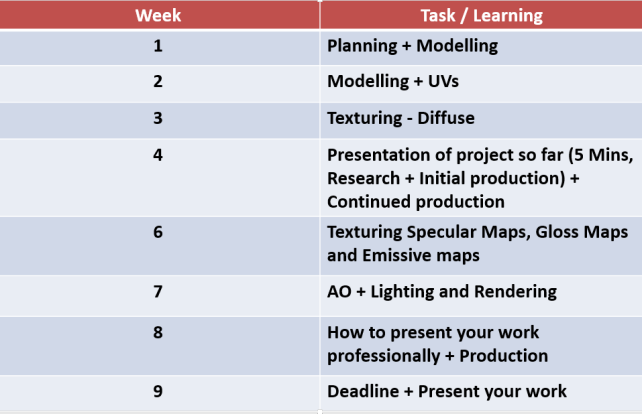We were given a script for a touch screen phone advert and had to create a storyboard for it.
The script states that it is in a train station, everyone is waiting on the platform warm winter clothing; coats, scarves, gloves etc.
A mans phone rings, so he tries to answer it, but cant due to wearing gloves, so he puts it away.
A teenager then tries to answer his phone when that rings using his nose, since he is also wearing gloves. But he almost drops it and then puts it away.
Then finally the girls phone rings and she is able to answer it while wearing gloves, and sends a text as well, stating:
“Its freezing, but my hands are nice and warm! :D”
I created a quick mock of the storyboard first in my sketchbook.

This was just to get ideas of what the scenes would look like, who stood where and which panel would feature what.
I then redrew this on the proper storyboard sheet and added the right text.
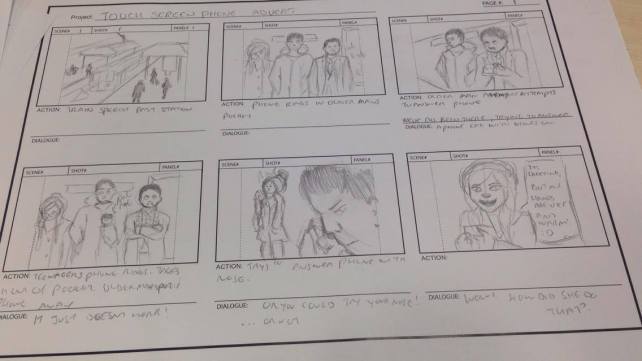
The first panel shows the train station, where the shoot is set, with a train speeding past. A few people are walking or waiting on the platforms.
The camera then changes to three people standing on the platform waiting for a train.
One of the mens phone rings, but due to him wearing gloves, he cant answer his phone.
The voiceover then says “We’ve all been there, trying to answer a phone call with gloves on..”
Panel three then shows the man angry, putting his phone away due to missing the call.
The voiceover then says “it just doesnt work!!”
After this, the teenage boys rings. He tries jabbing the screen but it doesnt work, so he then tries to answer with his nose, but panics and almost drops it on the tracks.
The voiceover then says “Or you could try your nose!….or not”
Then finally, the girls rings, but this time, she is wearing gloves and is able to answer the phone with ease, leaving a text saying:
“Its freezing, but my hands are nice and warm! :D”
Then the voiceover says “how did she do that?!”