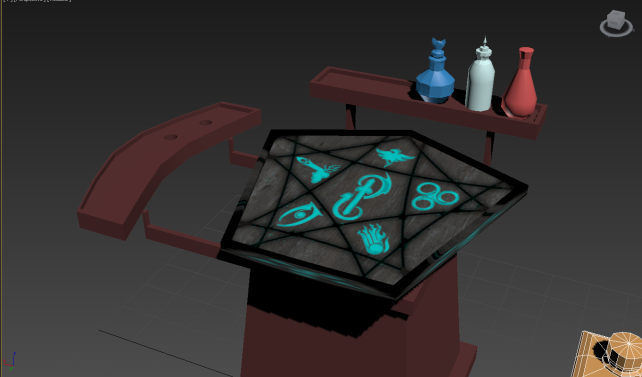Today we were given a task to create a vehicle within Maya. This is my first time modelling within Maya as I usually model within Max.
I went for a cartoony styled car as it would be easy to start with.
![]()
I started with a cube and added multiple edge loops to create parts that could be extruded to make the starting shape.
I had problems mainly with creating the wheels, with overlapping faces and really weird topology. The main problem with the overlapping faces was that I accidentally extruded part of the wheel twice and I didn’t realize until the faces turned a weird black colour.
To create the rounder shapes, I used bevels, but again this sometimes messed with the model so I couldnt add it to all the car.
I prefer modelling within Maya over Max, I just feel as though it is easier to use than Max, although I still do prefer to model in Autodesk Inventor over the two.
I feel as though if I learn more about Modelling within Maya, my modelling will get better, as it has improved a lot since I first started my 3D Modelling two years ago on Inventor.