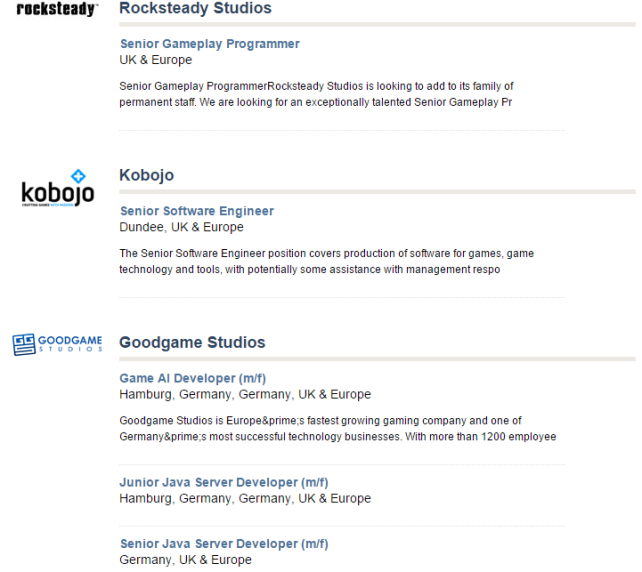From Previous Post:
17/11/15
Rather than using the space bar to move, I have changed the keys to respond like a regular computer game would, by using the arrow keys. So this means that depending on what arrow key is pressed, it will move in a different direction.
(After this I imported my own model into Unity that I had made and decided to practice using Unity with this model)
I even made the camera follow him around, but decided against it afterwards and so removed it again.
Part 2
30/11/15
Moving onto the new tutorial video, I have added Rigidbodies to objects, such as a small bomb asset just to test it out.

After changing the settings, this meant that the bomb would bounce up and down. However, if the player was to touch it:

The bomb just starts to roll and never stops unless it falls off the map or crashes into something else on the map.
01/12/15
I started to mess around with the Terrain within Unity and imported a texture to make it look like snow, raised some of the terrain and changed the small ramp into a snow ramp to give the area a nicer look.

I have added collisions to the raised areas so that he will either be unable to get onto them, or be able to roll up some of the lower areas
I have then had a look into Particle Systems and added them into the level to make it look as though it is snowing:
Within the terrain, I also decided to add some trees, however Unity decided to crash and I have lost everything that I have done today.